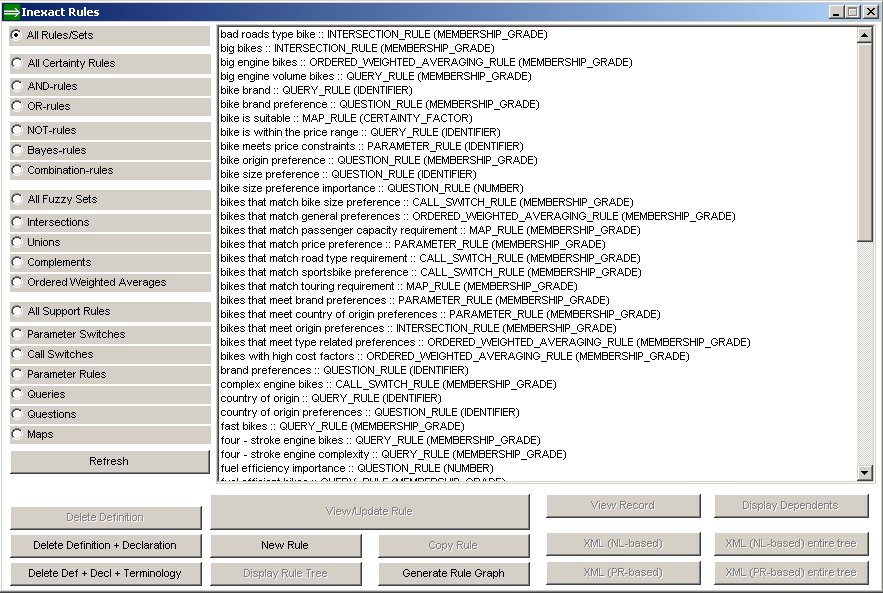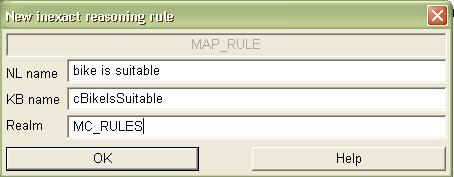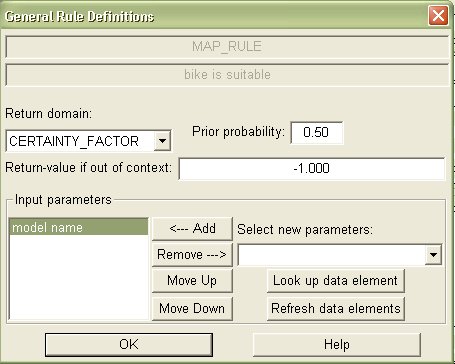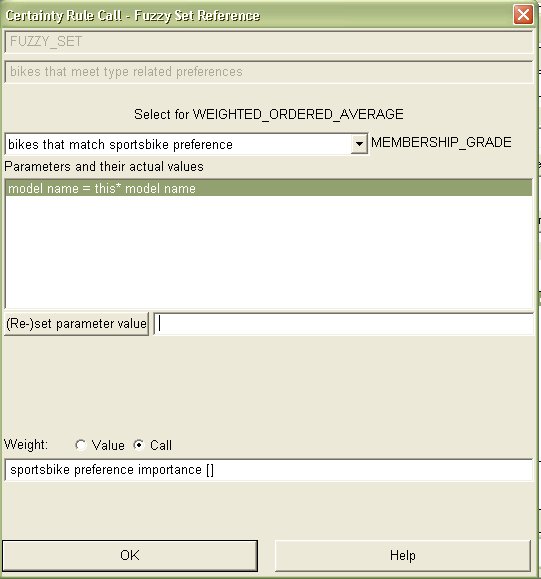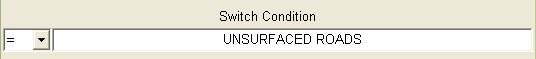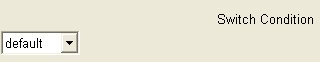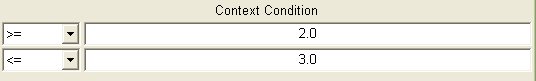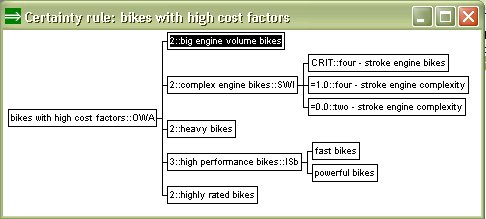|
Certainty rules
and fuzzy sets (fuzzy set rules) are "subordinated" to
sentence rules in the way that their ultimate purpose is to return a certainty
factor probability or a membership grade to a data element type in the conclusion of a sentence rule. Certainty rules
and fuzzy sets are used by (called by) the sentence rule in the same way
as functions. The inference engine however deals with functions and certainty
rules/fuzzy sets differently. While functions are handled by the core PROLOG-type
inference engine, certainty rules and fuzzy sets are handled by special engine used for
certainty rules only.
|
|
INEXACT RULE COMPONENTS
An inexact rule consists of three
parts:
- terminology
- sentence model
declaration
- inexact rule
definition
Normally, you have to insert these three elements in the KB in
the sequence over, and remove (delete) from the KB in the reversed over.
The terminology defines the rule's KB name
and NL name. The sentence model declaration defines the rule's
parameters as an ordered list of data element types, and the
domain of the rule's return value. The inexact rule definition defines the
mapping from parameters to return value (the "program
code").
|
Example
TERMINOLOGY
the syntagm with language English, KB-name
"cPowerfulBike", syntax class INEXACT_RULE, syntax form
SINGULAR_UNDETERMINED and token list "powerful" and "bikes" is in the
terminology with segment name "MC"!
SENTENCE MODEL
the inexact rule with NL-name powerful
bikes, domain name MEMBERSHIP_GRADE and data element list model name is in
the sentence model with segment name "MC"!
DEFINITION
There is no representation of an inexact rule definition on NL-format.
However, inexact rules have an XML-format representation which incorporates
the definition as well as the sentence model declaration:
<inexactRule format="NL" realm="INEXACT_RULES">
<queryRule>
<heading>
<rule>powerful bikes</rule>
<returnDomain>MEMBERSHIP_GRADE</returnDomain>
<parameter>model name</parameter>
<prior>0</prior>
</heading>
<default>
<intVal>50</intVal>
</default>
<query>first value of bhp where bike with model=this model name has metric
specifications</query>
<map>
<mapClass>NUMERIC</mapClass>
<intVal>100</intVal>
<intVal>1</intVal>
<intVal>50</intVal>
<fixVal>0.5</fixVal>
<intVal>20</intVal>
<intVal>0</intVal>
</map>
</queryRule>
</inexactRule>
|
|
Inexact Rules Main Window
|
|
Inexact
rules are entered, viewed, updated and deleted via the Inexact Rules-window. The
window includes all inexact rule declarations, i.e. rules with missing or
suspended definitions are also included (but marked with an asterisk). |
|
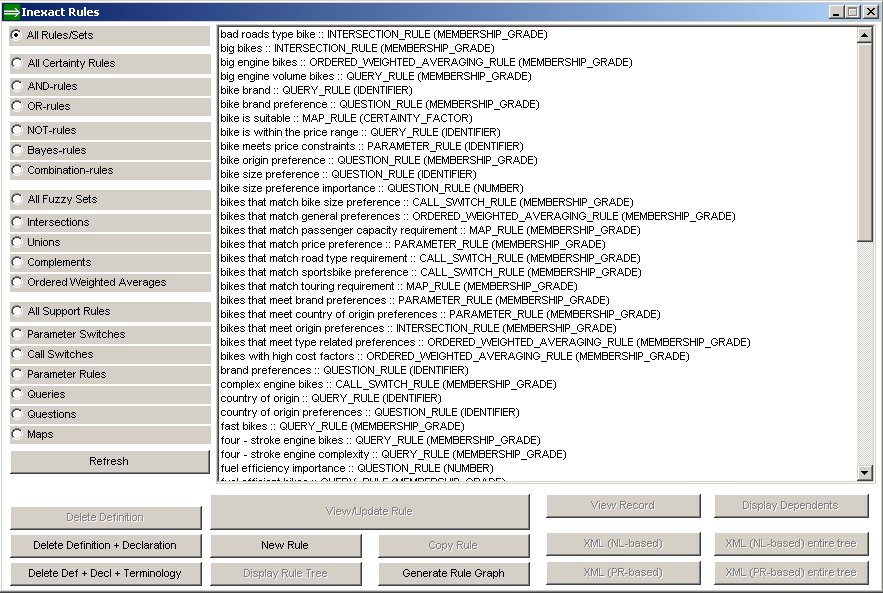
|
|
The rule types to be displayed are controlled by the radio buttons
on the left side of the window. The push buttons at the bottom are used
as follows: |
|
New Rule/Set |
To define a new
inexact rule. The radio buttons on the left side determine
the type of rule to be defined. |
|
Copy Rule/Set |
Makes a copy of
the selected rule (with a new name). This copy is typically used as
a template for new rule. |
|
Delete Rule/Set |
Deletes the
selected rule. |
|
View/Update Rule/Set |
Displays the
selected rule in a rule window. |
|
View Record |
Opens the selected
rule in the Record-window. |
|
XML (NL-based) |
Displays the XML
(NL) representation of the selected rule. |
|
XML (PR-based) |
Displays the XML (PR) representation of the selected rule. |
|
XML (NL-based) entire tree |
Generates an XML
(NL) text file of the rule network with the selected rule as root in
input sequence order (e.g. the selected rule will be last rule in
the XML file). |
|
XML (PR-based) entire tree |
Generates an XML
(PR) text file of the rule network with the selected rule as root in
input sequence order (e.g. the selected rule will be last rule in
the XML file). |
|
Display dependents |
Displays the
selected rule's dependents in a Dependents-window. |
|
Display rule tree |
Displays the rule
tree with the selected rule as root node. |
|
|
Enter a new rule by pressing the New
Rule-button or by copying an existing rule (the Copy Rule-button),
and then updating the copy. The radio buttons on the upper area of the
window determines the type of rule to be created. The type can not
be changed.
|
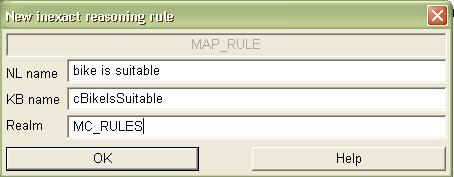 |
Enter the rule's NL-name,
KB-name and its realm. Realm names are rather unimportant for
certainty rules, however it must be specified. |
|
|
|
| The General Rule
Definitions window is used for all, but fuzzy set type of rules.
The Return domain
specifies the domain of the value returned by the rule.
The rule can optionally have one or more input
parameters. These are selected in the Input parameters-control
(note that changing the sequence of parameters will require
changes to all rules calling the rule).
Prior
probability and Return-value
if out of context are entered. The latter is not mandatory
unless a context is specified (described under).
The prior probability field is only visible if the return domain
is relevant (certainty factor or probability).
|
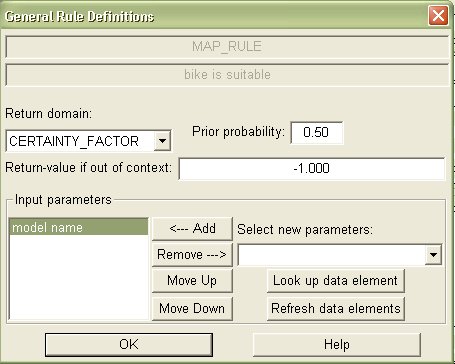 |
|
|
CHANGING A RULE'S TYPE You
can change the rule type by deleting and then re-creating the
rule with the new type. However, this has the disadvantage that
knowledge nodes with references to the rule must be deleted or
suspended. To avoid this you can instead use the following procedure:
- Delete the rule's definition in the Inexact Rules-window (i.e.
retain the declaration to avoid creating referential problems).
- In the same window, select the new rule type and press
New Rule-button.
- Enter the rule's NL- and KB-names (the spelling must be
identical to existing rue declaration).
- Re-enter the appropriate rule definition.
INPUT
PARAMETERS
Input parameters (which are data element types) are selected from the
list button on the right side (you can also type in the data element
name rather than selecting it). Use the Look up data element to
open the data element window i.e. to see the definition of a selected
data element type, or to define a new. The Refresh-button is used
to refresh the list (e.g. if you have defined a new data element type).
Use the <---Add-button to add the selected data element as a
new input parameter (i.e. include in the left-side listbox). The
Remove--->-button removes an existing parameter. The Move Up
and Move Down-buttons are used to change the sequence of the
selected input parameters. Note that the sequence is significant such
that existing calls to the rule (if any) must be modified if the
sequence is changed. |
|
Calling Rules - Rule Call Dialog |
| The core aspect of inexact rules is to call other inexact
rules. All
types of certainty rules and fuzzy set rules can call other rules, and
all types except data rules, always call other rules (the term
referencing rather than calling is sometimes used in the context
of fuzzy set rules). |
|
RULE TYPE |
CALL/REFERENCE TYPE |
|
CERTAINTY RULES |
| logical
AND call |
| logical
OR call |
| logical
NOT call |
| bayesian call |
|
increment call |
| decrement
call |
| combination call |
|
|
FUZZY SETS |
|
intersection reference |
| union
reference |
|
complement |
| ordered
weighted average reference |
| weight
call |
|
|
SUPPORT RULES |
| context
call |
| switch
criterion call |
|
switch
call |
| map call |
| parameter
call |
|
parameterized call |
|
|
|
|
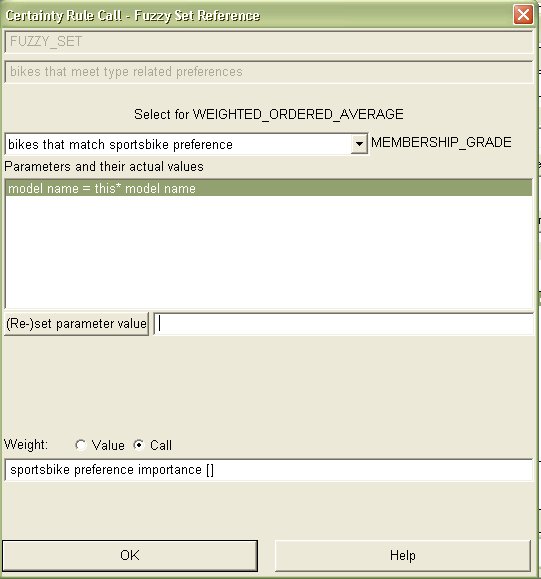 |
|
The general rule-call dialog are used for all types of inexact rule calls. The upper part of the
window shows the calling rule's type and name, and under the
names, the type of call. The rule to be called is selected
from the list-button. You must do a
listbutton-select to trigger the display of the selected rule's parameters
in the listbox under it.
If an input parameter in
the selected rule has the same name as one of the
calling rule's parameters, then this parameter is assigned to it
by default (to save data entry effort - you can of course change the value
assigned to the parameter as something else).
Setting/re-setting
actual parameter values:
Select the parameter in
the list-box. Then type the actual parameter value in the
edit-control on the right side of the (Re-)set parameter value-button
and press the button. The typed value must
be of the same domain as the parameter.
All
parameters must have a value assigned to it before the OK-button
is pressed. |
|
CALL-TYPE SPECIFIC CONTROLS Some call-types
need additional details related to or qualifying the call.
|
|
CALL-TYPE
|
CALL-RELATED DETAILS |
|
bayesian |
Requires an increment number (range [1,..> ) and
a decrement number (range <0,1> ) - one or both can optionally be specified as
a call (which returns the value) |
|
parameter |
Requires the name of a variable (simple
variable) which is used to represent the returned value in the calling
rule. |
|
switch branch |
Requires a condition for this branch specified
by using one or two operator/operand pairs or the default-operator. |
|
context call |
Same as above, but the default-operator
is not used for context conditions. |
|
ordered weighted averaging call |
Requires a weight (a positive number) or
optionally a call in which case the value returned is used as the weight. |
|
|
Note in particular the qualifiers for bayesian calls and ordered weighted
averaging calls, which either can be specified explicitly as a number,
or alternatively as another call. The number (increment,
decrement, weight) is then the value returned by this called rule. This
dynamic feature can be used in various ways, the most common being the
KE or user providing a value (e.g. depending on his/her preference)
during run-time. |
|
|
|
CALL SYNTAX-FORMATS (AS DISPLAYED)
The syntax conventions used for displaying calls in the various inexact
rule windows are mostly self-explanatory. The call proper is shown
as follows:
- <Call> ::= called_rule [
<Parameter> [{,
<Parameter>}*
and <Parameter>]
]
- <Parameter> ::= parameter_name =
<Value>
- <Value> ::= this parameter_name
|
calling_rule's parameter_name
|
literal_value
A context call is associated with a value or a range of values
for which the calling rule is deemed to be in context:
- <ContextCall> ::= <Range> ::
<Call>
- <Range> ::=
{=|<>|<|<=|>|>=}
literal_value [&
{=|<>|<|<=|>|>=}
literal_value ]
A switch call additionally has a
default-option:
<SwitchCall> ::= ::= <Range> ::
<Call>
|
default :: <Call>
A call in a bayesian combination
has increment and decrement values, which either are
literal values or another call:
<BayesianCall> ::= ::= <Call> ::
INC:
{<Call>
| literal_value>}
DEC:
{<Call>
| literal_value>}
A reference (call) in an ordered
weighted average (OWA) fuzzy set combination has a weight
value, which either is literal values or another call:
<OWA_Call> ::= ::= <Call> ::
WEIGHT:
{<Call>
| literal_value>}
A call to a parameter-returning rule in
a parameter rule is shown as:
<ParamaterCall> ::= ::= variable
:: <Call>
|
|
Rule Networks - Rule Trees |
|
The rule calls form a directed acyclic graph
(rule network) where the nodes correspond to rules and the
connections correspond to calls.
Pro/3 can draw rule networks as trees. Rule trees
are drawn with the calling rule to the left of the rules called.
The example under shows a portion of rule network from the MC-model: |
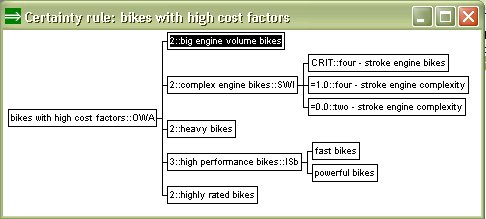 |
The example (left) is a small rule network. The root rule is a fuzzy
set called bikes with high cost factors, i.e. the set of
bikes which have characteristics which make them costly. The set is an
ordered weighted averaging of five other fuzzy sets big engine
bikes, complex engine bikes, heavy bikes, high performance bikes and
highly rated bikes. The integer prefixing these five sets are the
weighting factors used in the combination. |
|
RULE TREE DRAWING CONVENTIONS
- Each rectangle represents a
rule. The rule's name is drawn inside the rectangle with an optional header
text (left side) and trailer text (right side).
- The following header texts
are used:
- CONTEXT <condition>::
the rule is called as context-call.
- CRIT:: the rule
is a called as criterion rule in call-type switch rule.
- PAR:: the rule is
called to return a parameter value in a parameter rule.
- WEIGHT:: the rule
is called to return a weighting factor used in a fuzzy set ordered
weight4ed averaging operation.
- The following trailer texts
are used:
- ::AND AND call
- ::OR OR call
- ::NOT NOT call
- ::BAY bayesian
call
- ::MAP map call
- ::SWI switch call
- <condition>::
condition in switch rule branch
- ::ISx x-type
fuzzy set intersection (x: a=algebraic product, b=bounded difference,
d=drastic, blank=standard)
- ::UNx x-type
fuzzy set union (x: a=algebraic sum, b=bounded sum, d=drastic,
blank=standard)
- ::CMPL fuzzy set
complement
- ::OWA
fuzzy set ordered weighted averaging combintion
The rule tree can be used to
navigate the rules for the purpose of viewing or editing (the rule window can be
opened by right-doubleclicking the rule node). The following mouse-gestures are
available in certainty rule trees:
|
|
MOUSE GESTURE
|
EFFECT |
|
left button single
click |
highlights the
clicked node |
|
left button double
click |
toggle for
opening/closing the clicked node's sub-tree |
|
right button single
click (on highlighted certainty rule node) |
makes the
highlighted certainty rule current in the annotation part of the KE
Assistant window |
|
right button double
click |
opens the certainty
rule editor with the highlighted certainty rule selected; highlights the
clicked node |
|
|