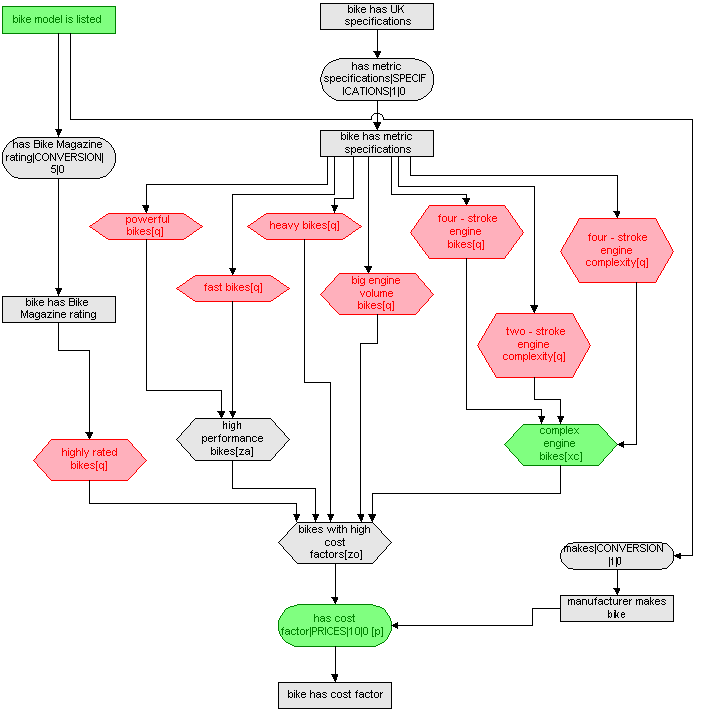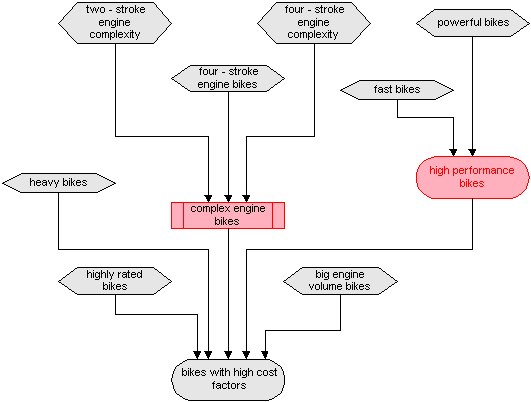Example:
Template,"Basic Flowchart.vst"
Master,"CN","CN","c:\\pro3\\exe\\Pro3_DG.vss"
Master,"AN","AN","c:\\pro3\\exe\\Pro3_DG.vss"
Master,"SG1","DR1","c:\\pro3\\exe\\Pro3_DG.vss"
Master,"SG2","DR2","c:\\pro3\\exe\\Pro3_DG.vss"
Master,"SG3","DR3","c:\\pro3\\exe\\Pro3_DG.vss"
Master,"SG4","DR4","c:\\pro3\\exe\\Pro3_DG.vss"
Master,"CR1","HX1","c:\\pro3\\exe\\Pro3_DG.vss"
Master,"CR2","HX2","c:\\pro3\\exe\\Pro3_DG.vss"
Master,"CR3","HX3","c:\\pro3\\exe\\Pro3_DG.vss"
Master,"CR4","HX4","c:\\pro3\\exe\\Pro3_DG.vss"
Master,"CR5","HX5","c:\\pro3\\exe\\Pro3_DG.vss"
Master,"CR1qs","HX1R","c:\\pro3\\exe\\Pro3_DG.vss"
Master,"CR1qr","HX1B","c:\\pro3\\exe\\Pro3_DG.vss"
Master,"CR1cr","HX1G","c:\\pro3\\exe\\Pro3_DG.vss"
Master,"CR1Y","HX1Y","c:\\pro3\\exe\\Pro3_DG.vss"
Master,"CR1P","HX1P","c:\\pro3\\exe\\Pro3_DG.vss"
Master,"CR2qr","HX2R","c:\\pro3\\exe\\Pro3_DG.vss"
Master,"CR2qs","HX2B","c:\\pro3\\exe\\Pro3_DG.vss"
Master,"CR2cr","HX2G","c:\\pro3\\exe\\Pro3_DG.vss"
Master,"CR2Y","HX2Y","c:\\pro3\\exe\\Pro3_DG.vss"
Master,"CR2P","HX2P","c:\\pro3\\exe\\Pro3_DG.vss"
Master,"CR3qr","HX3R","c:\\pro3\\exe\\Pro3_DG.vss"
Master,"CR3qs","HX3B","c:\\pro3\\exe\\Pro3_DG.vss"
Master,"CR3cr","HX3G","c:\\pro3\\exe\\Pro3_DG.vss"
Master,"CR3Y","HX3Y","c:\\pro3\\exe\\Pro3_DG.vss"
Master,"CR3P","HX3P","c:\\pro3\\exe\\Pro3_DG.vss"
Master,"CR4qr","HX4R","c:\\pro4\\exe\\Pro3_DG.vss"
Master,"CR4qs","HX4B","c:\\pro4\\exe\\Pro3_DG.vss"
Master,"CR4cr","HX4G","c:\\pro4\\exe\\Pro3_DG.vss"
Master,"CR4Y","HX4Y","c:\\pro4\\exe\\Pro3_DG.vss"
Master,"CR4P","HX4P","c:\\pro3\\exe\\Pro3_DG.vss"
Master,"CR5qr","HX5R","c:\\pro4\\exe\\Pro3_DG.vss"
Master,"CR5qs","HX5B","c:\\pro4\\exe\\Pro3_DG.vss"
Master,"CR5cr","HX5G","c:\\pro4\\exe\\Pro3_DG.vss"
Master,"CR5Y","HX5Y","c:\\pro4\\exe\\Pro3_DG.vss"
Master,"CR5P","HX5P","c:\\pro3\\exe\\Pro3_DG.vss"
Master,"ST1","RE1","c:\\pro3\\exe\\Pro3_DG.vss"
Master,"ST2","RE2","c:\\pro3\\exe\\Pro3_DG.vss"
Master,"ST3","RE3","c:\\pro3\\exe\\Pro3_DG.vss"
Master,"ST4","RE4","c:\\pro3\\exe\\Pro3_DG.vss"
Master,"ST1en","RE1R","c:\\pro3\\exe\\Pro3_DG.vss"
Master,"ST1is","RE1B","c:\\pro3\\exe\\Pro3_DG.vss"
Master,"ST1st","RE1G","c:\\pro3\\exe\\Pro3_DG.vss"
Master,"ST1Y","RE1Y","c:\\pro3\\exe\\Pro3_DG.vss"
Master,"ST2en","RE2R","c:\\pro3\\exe\\Pro3_DG.vss"
Master,"ST2is","RE2B","c:\\pro3\\exe\\Pro3_DG.vss"
Master,"ST2st","RE2G","c:\\pro3\\exe\\Pro3_DG.vss"
Master,"ST2Y","RE2Y","c:\\pro3\\exe\\Pro3_DG.vss"
Master,"ST3en","RE3R","c:\\pro3\\exe\\Pro3_DG.vss"
Master,"ST3is","RE3B","c:\\pro3\\exe\\Pro3_DG.vss"
Master,"ST3st","RE3G","c:\\pro3\\exe\\Pro3_DG.vss"
Master,"ST3Y","RE3Y","c:\\pro3\\exe\\Pro3_DG.vss"
Master,"ST4en","RE4R","c:\\pro4\\exe\\Pro3_DG.vss"
Master,"ST4is","RE4B","c:\\pro4\\exe\\Pro3_DG.vss"
Master,"ST4st","RE4G","c:\\pro4\\exe\\Pro3_DG.vss"
Master,"ST4Y","RE4Y","c:\\pro4\\exe\\Pro3_DG.vss"
Master,"SR1","RR1","c:\\pro3\\exe\\Pro3_DG.vss"
Master,"SR2","RR2","c:\\pro3\\exe\\Pro3_DG.vss"
Master,"SR3","RR3","c:\\pro3\\exe\\Pro3_DG.vss"
Master,"SR4","RR4","c:\\pro3\\exe\\Pro3_DG.vss"
Master,"SR1st","RR1R","c:\\pro3\\exe\\Pro3_DG.vss"
Master,"SR1sl","RR1B","c:\\pro3\\exe\\Pro3_DG.vss"
Master,"SR1cr","RR1G","c:\\pro3\\exe\\Pro3_DG.vss"
Master,"SR1ac","RR1Y","c:\\pro3\\exe\\Pro3_DG.vss"
Master,"SR2st","RR2R","c:\\pro3\\exe\\Pro3_DG.vss"
Master,"SR2sl","RR2B","c:\\pro3\\exe\\Pro3_DG.vss"
Master,"SR2cr","RR2G","c:\\pro3\\exe\\Pro3_DG.vss"
Master,"SR2ac","RR2Y","c:\\pro3\\exe\\Pro3_DG.vss"
Master,"SR3st","RR3R","c:\\pro3\\exe\\Pro3_DG.vss"
Master,"SR3sl","RR3B","c:\\pro3\\exe\\Pro3_DG.vss"
Master,"SR3cr","RR3G","c:\\pro3\\exe\\Pro3_DG.vss"
Master,"SR3ac","RR3Y","c:\\pro3\\exe\\Pro3_DG.vss"
Master,"SR4st","RR4R","c:\\pro4\\exe\\Pro3_DG.vss"
Master,"SR4sl","RR4B","c:\\pro4\\exe\\Pro3_DG.vss"
Master,"SR4cr","RR4G","c:\\pro4\\exe\\Pro3_DG.vss"
Master,"SR4ac","RR4Y","c:\\pro4\\exe\\Pro3_DG.vss"
Master,"FN1","DI1","c:\\pro3\\exe\\Pro3_DG.vss"
Master,"FN2","DI2","c:\\pro3\\exe\\Pro3_DG.vss"
Master,"FN3","DI3","c:\\pro3\\exe\\Pro3_DG.vss"
Master,"FN4","DI4","c:\\pro3\\exe\\Pro3_DG.vss"
Master,"FN1nd","DI1R","c:\\pro3\\exe\\Pro3_DG.vss"
Master,"FN1dt","DI1B","c:\\pro3\\exe\\Pro3_DG.vss"
Master,"FN1Y","DI1Y","c:\\pro3\\exe\\Pro3_DG.vss"
Master,"FN2nd","DI2R","c:\\pro3\\exe\\Pro3_DG.vss"
Master,"FN2dt","DI2B","c:\\pro3\\exe\\Pro3_DG.vss"
Master,"FN2Y","DI2Y","c:\\pro3\\exe\\Pro3_DG.vss"
Master,"FN3nd","DI3R","c:\\pro3\\exe\\Pro3_DG.vss"
Master,"FN3dt","DI3B","c:\\pro3\\exe\\Pro3_DG.vss"
Master,"FN3Y","DI3Y","c:\\pro3\\exe\\Pro3_DG.vss"
Master,"FN4nd","DI4R","c:\\pro4\\exe\\Pro3_DG.vss"
Master,"FN4dt","DI4B","c:\\pro4\\exe\\Pro3_DG.vss"
Master,"FN4Y","DI4Y","c:\\pro4\\exe\\Pro3_DG.vss"
Shape,"N1","AN","Dependents of car fleet exists
2005-07-04T10:16:12.000+00:00 rac"
Shape,"N2","SR3","is projected|INC-EXP|1|0 "
Shape,"N3","ST2en","expense cash flow is projected"
Shape,"N4","ST1st","car fleet exists"
Shape,"N5","SR3","is conditionally projected|RENTAL|1|0 "
Shape,"N6","ST3","car rental is conditionally projected"
Shape,"N7","SR3","is conditionally projected|INC-EXP|2|0 "
Shape,"N8","ST3","revenue cash flow is conditionally projected"
Shape,"N9","SR3","is conditionally projected|GENERAL|1002|0 "
Shape,"N10","SR3","is concluded|CONCLUD|4|0 "
Shape,"N11","ST2","fleet utilization is concluded"
Shape,"N12","SR3st","is concluded|CONDPRO|2|0 [s]"
Shape,"N13","SR3st","is concluded|CONCLUD|5|0 [s]"
Shape,"N14","SR3st","is concluded|CONCLUD|3|0 [s]"
Link,"N15","CN","","N2","N3"
Link,"N16","CN","","N4","N2"
Link,"N17","CN","","N5","N6"
Link,"N18","CN","","N4","N5"
Link,"N19","CN","","N7","N8"
Link,"N20","CN","","N6","N7"
Link,"N21","CN","","N4","N7"
Link,"N22","CN","","N8","N9"
Link,"N23","CN","","N10","N11"
Link,"N24","CN","","N6","N10"
Link,"N25","CN","","N4","N10"
Link,"N26","CN","","N11","N12"
Link,"N27","CN","","N11","N13"
Link,"N28","CN","","N11","N14"