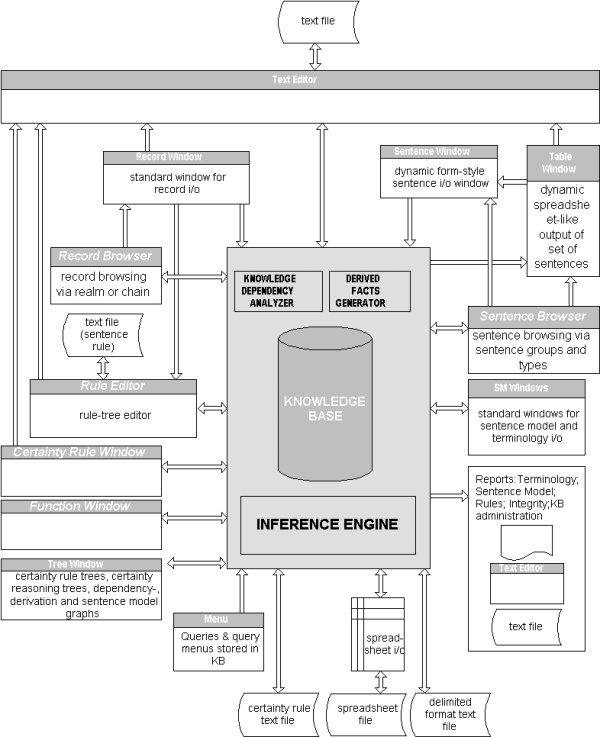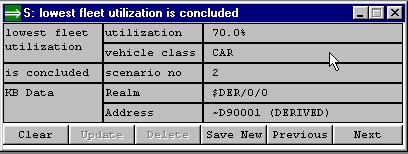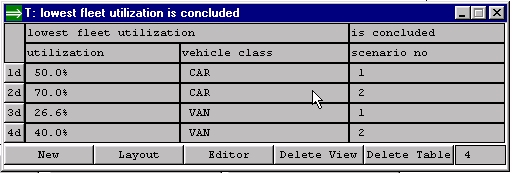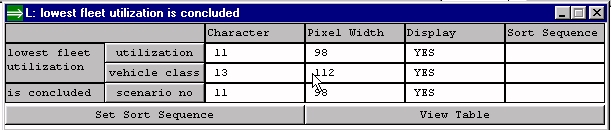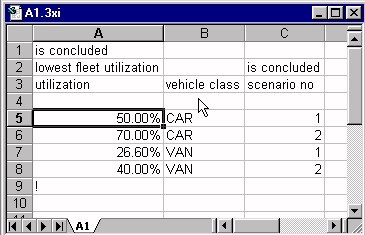|
Input/output formats refer to the formats or languages for knowledge representation used in Pro/3 input and output. |
|||||||||||||||||||||||||||||||||||
|
Input/output modes refer to the different methods wherein input and output can be exchanged between the knowledge engineer and Pro/3. |
|||||||||||||||||||||||||||||||||||
| Pro/3 offers a variety of knowledge input/output formats and input/output modes: | |||||||||||||||||||||||||||||||||||
|
|
|||||||||||||||||||||||||||||||||||
|
The internal knowledge representation format (i.e. the
format used in the knowledge base is referred to as the
internal KB format or internal
format (IF) for short. The internal format is
the "lowest level" format. Higher level formats are
used for knowledge input/output, although knowledge can be
inputted and outputted directly in the internal format in the
KB Record windows. The PROLOG format (or PR-format) is essentially the same as the internal format, although a different notational technique is used, i.e. PR-format is "textual" while the internal format is "structural". The translation between the two formats are mechanical. PR-format is supported both as input and output format. The natural language format (or NL-format) is the highest level and most import input/output format. The entire terminology part of the KB serves the one and only purpose of facilitating the translation between NL-format and lower level formats. |
|||||||||||||||||||||||||||||||||||
|
The following lowest fleet utilization is concluded sentence has the following representation in NL, PR and IF formats: the lowest fleet utilization with utilization 70.0% and vehicle class CAR is concluded for scenario no 2! pConc(eLowFlUtil(0.7,iCR),2)! cmp("pConc",[cmp("eLowFlUtil",[fix(0.7),atom("iCR")]),int(2)]):-atom("true") |
|||||||||||||||||||||||||||||||||||
| Sentences (facts) can be inputted and outputted in various NL sub-formats: | |||||||||||||||||||||||||||||||||||
|
|||||||||||||||||||||||||||||||||||
|
NL text is inputted and outputted via a standard text editor window (from where it can be read or written to a text file and printed). Each sentence is terminated by !. Line breaks and line wrapping can be used as desired. Sentences of different types can be mixed freely. Examples: the lowest fleet
utilization with utilization 50.0% and vehicle class CAR is
concluded for scenario no 1! |
|||||||||||||||||||||||||||||||||||
|
Sentences can be outputted as tabular text (in an editor window): is concluded The header-portion of the outputted text is optional. |
|||||||||||||||||||||||||||||||||||
|
Delimited text is used as a bulk file input/output format. ; Input sub-format (A): 1. line: delimiter-character used (semicolon in this example). 2: line: predicate type 3. line: arguments
4-Kth line: sentence data elements separated by the delimiter-character (the 4th line can optionally be preceded by a blank line). There is also a sub-format where the header lines (1-3) are skipped. Input sub-format (B): 1. line: delimiter-character 2. line: sentence type
Output sub-format (C):
Output sub-format (D):
|
|||||||||||||||||||||||||||||||||||
| Sentence windows are dynamically laid-out and can be used to browse sentences in the KB, update/delete sentences, and to input new sentences. | |||||||||||||||||||||||||||||||||||
|
|
|||||||||||||||||||||||||||||||||||
|
The Clear-button clears the window f.ex. for the purpose of inputting a new sentence. The Update-button updates the displayed sentence. The Delete-button deletes the displayed sentence. (The Update- and Delete-buttons are disabled if the displayed sentence is derived). The Save New-button stores a new sentence in the KB. The Previous- and Next-buttons are used to browse to sentences of the same type. The Print-icon will display the contents of the window in a textual format (in an editor window) which can be printed: Derived sentence ~D90001 in
c:\pro3-532\rac\rac-main.3kb |
|||||||||||||||||||||||||||||||||||
| Table windows are dynamically laid-out and can be used to browse sets of sentences of the same type. | |||||||||||||||||||||||||||||||||||
|
|
|||||||||||||||||||||||||||||||||||
|
The Row-button (e.g. 2d) displays the corresponding sentence in a Sentence window. The New-button opens a sentence window for this sentence type. The Delete View-button deletes all sentences in view. The Delete Table deletes the sentences in the table (i.e. all sentences of this sentence type). The Editor-button displays the sentences in the table in an editor-window on a tabular- or form-format: is concluded lowest fleet
utilization is concluded : The Print-icon prints the sentences in the table on a tabular- or form-format (over). The Layout-button opens the Layout-window. The Layout-window is used to change the appearance of the Table-window through (i) row sorting; (ii) column widths and (iii) suppression of column display. |
|||||||||||||||||||||||||||||||||||
|
|
|||||||||||||||||||||||||||||||||||
|
Sentences can be inputted and outputted via DDE from/to spreadsheets. The following spreadsheet format is used: |
|||||||||||||||||||||||||||||||||||
|
|
|||||||||||||||||||||||||||||||||||
| See Pro/3 and XML. |